How to deinterlace 1080i video without conversion
Generally, Blu-ray movies are 1080p full high definition, but there are some exceptions. Because the master discs of some old movies are not high definition, and repair is also unsatisfactory. HD camcorders like Sony CX210E, Panasonic V100GK and Samsung F80 will record and save videos in 1080i. When playing the 1080i videos on computer, you may find the unexpected lines. That is because your computer's monitor display images in progressive scan. To solve this problem, some guys will convert 1080i video to 1080p with some conversion software and then play video with some player software on Mac. It is so complicated.
Aiseesoft Blu-ray Player can smoothly play your HD video files in 1080i without the unexpected lines. You can enjoy the excellent image quality that HD video brings to you. While playing video in 1080i with this powerful Blu-ray Player software, just open the deinterlace feature and then you will get the high definition image.
Step 1: Install and launch Windows Blu-ray Player software
Install and launch Blu-ray Player software. Please make sure your computer system matches the requirements.
System Requirements:
OS Supported: Windows XP (SP2 or later), Windows Vista, Windows 7
CPU: Intel Core2 Duo 2.4GHz processor or equivalent AMD Athlon™ processor or higher recommended
RAM: 512 MB RAM or higher recommended
Optical Drive: A internal or external Blu-ray drive
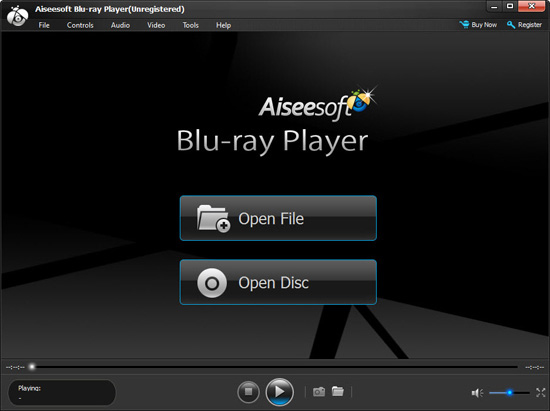
Step 2: Add video in 1080i
Click "Open File" button to add video in 1080i into this Blu-ray Player software and it will play your video file automatically.
Step 3: Set deinterlace
Click "Video" option in the menu and then choose "Deinterlace" from the drop-down list. This video player offers you multiple methods to deinterlace video. You can select Discard, Blend, Mean, Bob, Linear, X, Yadif, Yadif (2X), Phosphor or Film NTSC (IVTC).
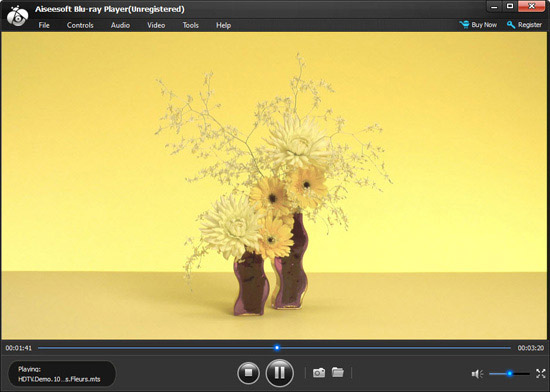
Now you can enjoy the 1080p full HD video on your computer.
It is great, isn't it? Hurry up! Download this magic Blu-ray Player software and have a free trial to experience the HD visuals right now.